MyOSCam
Have you been a regular user of MyOSCam lately? If you do, you may want to configure MyOSCam first with the default setting I've compiled to accompany the MyOSCam binary file. With this configuration, you will be made easy if someday in the near future you'd like to use LuckeyPlugin along side the MyOSCam.
The main config which should be setup for the LuckeyPlugin is the log file named: oscamku.log (inside /tmp directory). Of course it can be configured manually via MyOSCam Webif here:
But when you use myoscam-config, it's been configured with all the keys I've collected on the internet. Here's the folder link on my other website where you can download the file there:
Download MyOSCam-Config for all arch
The MyOSCam binary files can be found inside other folders based on the arch of the STB you use (ARM, MIPS, and SH4). I don't compile out of these three archs.
PowerVu.Key line format:
P GroupID0000 Index ECMKey
Sample PowerVu.Key line:
P 41800000 00 1234567890ABCD ; Sample Key
P 41800000 01 1234567890ABCD ; Sample Key
Constant.CW line format:
CAID:SID:ONID:TSID:NSID:DCWKey
Sample constant.cw line:
2600:0001:0002:0003:12345678:1234567890ABCDEF1234567890ABCDEF ; Sample biss for specific channel
2600::0002:0003:12345678:1234567890ABCDEF1234567890ABCDEF ; Sample biss for channels with the same key
The main config which should be setup for the LuckeyPlugin is the log file named: oscamku.log (inside /tmp directory). Of course it can be configured manually via MyOSCam Webif here:
But when you use myoscam-config, it's been configured with all the keys I've collected on the internet. Here's the folder link on my other website where you can download the file there:
Download MyOSCam-Config for all arch
The MyOSCam binary files can be found inside other folders based on the arch of the STB you use (ARM, MIPS, and SH4). I don't compile out of these three archs.
PowerVu.Key line format:
P GroupID0000 Index ECMKey
Sample PowerVu.Key line:
P 41800000 00 1234567890ABCD ; Sample Key
P 41800000 01 1234567890ABCD ; Sample Key
Constant.CW line format:
CAID:SID:ONID:TSID:NSID:DCWKey
Sample constant.cw line:
2600:0001:0002:0003:12345678:1234567890ABCDEF1234567890ABCDEF ; Sample biss for specific channel
2600::0002:0003:12345678:1234567890ABCDEF1234567890ABCDEF ; Sample biss for channels with the same key


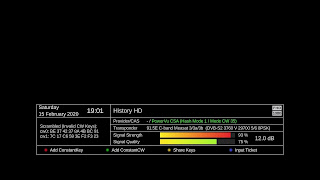

Comments
Post a Comment